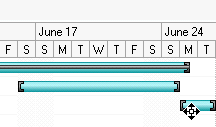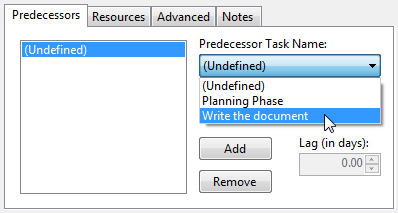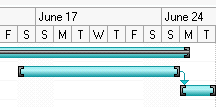Creating a Finish to Start Predecessor Type
In This Topic
To create a finish to start predecessor type, use the Task Information dialog box at run time like the following:
- Double click on the task bar you wish to create the predecessor type in the chart view area, for example double-click on the Edit the document task.
The cursor icon will change once you place it over the desired task bar.
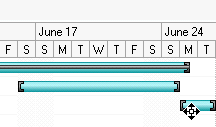
The Task Information dialog box appears once you double-click the desired task.
- Select the Predecessors tab and click the Add button.
- Click the dropdown arrow from the Predecessor Task Name: and select the predecessor task, for example, Write the document.
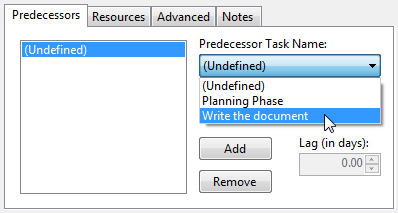
- Select Finish-to-Start (FS) from the Predecessor Type.
- Click OK to apply the changes and close the Task Information dialog box.
This topic illustrates the following:
A downward arrow pointing to the successor Edit the document of task Write the document.
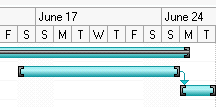
See Also