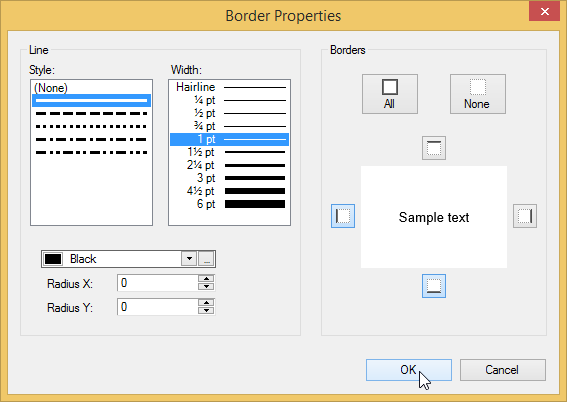In This Topic
In FlexReportDesigner, you can easily set Borders for Fields, Sections, and Sub-sections.
To set Border around Fields/Section
- Select the Field around which you want borders to appear.
- From the Properties window, select ellipsis next to Borders property. The Borders Properties dialog box opens.
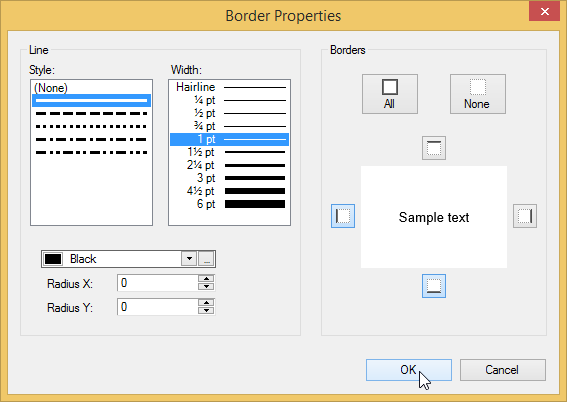
- Select the Line Style and Line Width; select Borders to show - All or - any one or the combination of Left, Top, Right, or Bottom borders. Select the color and click OK.
- Lets insert borders with rounded corners in the Report Header. Select the Report Header.
- Set the Line Style, Line Width, Borders, and color as before.
- Set the Radius X and Radius Y for the corners.
- Preview the report.

For inserting rounded corners note that:
- Range of Radius X is from 0 to field's width.
- Range of Radius Y is from 0 to field's height.