The FlexPivot control comes with Show As feature that helps user dig deeper into data for better analysis. The Show As feature allows users to show values as difference or percentage with respect to the previous row or column. This feature is useful for comparing different measures, or showing change in measured values over a period time.
You can specify a Show As calculation on a value field through the Show As tab available in the Field Settings dialog.
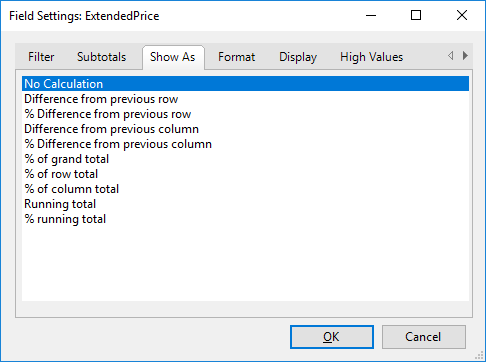
The Show As tab provides the following options:
| Option | Description |
|---|---|
| No Calculation | Lets you remove any Show As calculation applied on a value field. |
| Difference from previous row | Lets you apply a Show As calculation to calculate the difference from previous row. |
| % Difference from previous row | Lets you apply a Show As calculation to calculate the difference in percentage from previous row. |
| Difference from previous column | Lets you apply a Show As calculation to calculate the difference from previous column. |
| % Difference from previous column | Lets you apply a Show As calculation to calculate the difference in percentage from previous column. |
| % of grand total | Lets you apply a Show As calculation to calculate the percentage of grand total. |
| % of row total | Lets you apply a Show As calculation to calculate the percentage of row total. |
| % of column total | Lets you apply a Show As calculation to calculate the percentage of column total. |
| Running total | Lets you apply a Show As calculation to calculate the running total. |
| % running total | Lets you apply a Show As calculation to calculate the percentage of running total. |