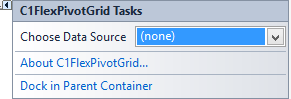In This Topic
The C1FlexPivotGrid control includes a smart tag in Visual Studio to provide access to its commonly used properties and tasks. This smart tag appears similar to the image given below.
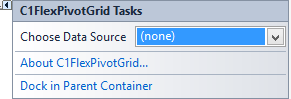
To access the FlexPivotGrid Tasks menu, click the smart tag in the upper-right corner of the FlexPivotGrid control.
The FlexPivotGrid Tasks menu provides the following options:
- Choose Data Source
Clicking the drop-down list next to Choose Data Source allows you to select a FlexPivotPanel to bind the grid to.
- About C1FlexPivotGrid
Clicking About C1FlexPivotGrid displays a dialog box, which provides the product version.
- Dock in parent container
Clicking Dock in Parent Container sets the Dock property to Fill so that the control bounds to the container. The menu option then changes to Undock in parent container.
Note: WinForms .NET Edition does not include rich design-time support yet. We will enhance it in future releases.