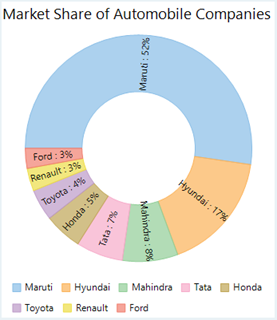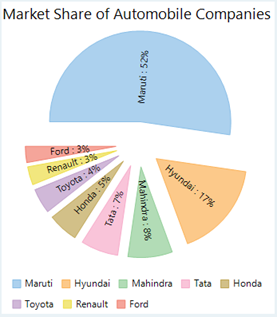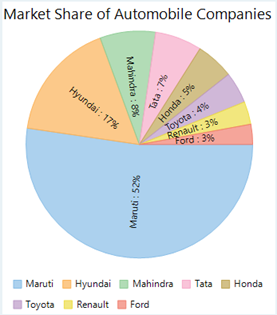WinForms Pie Charts
Pie charts, the most common tools used for data visualization, are circular graphs that display the proportionate contribution of each category which is represented by a pie or a slice. The magnitude of the dependent variable is proportional to the angle of the slice. These charts can be used for plotting just one series with non-zero and positive values. For example, you can use a pie chart to show the market share of various automobile companies.
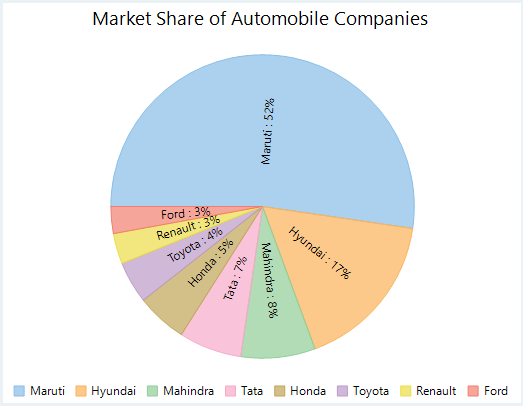
Create a WinForms Pie Chart
FlexChart for WinForms provides pie chart through a stand alone control which is represented by the FlexPie class. You can bind the chart with data using the FlexPie.DataSource property provided by the FlexPie class. This class also provides FlexPie.Binding and FlexPie.BindingName properties for setting numeric values and labels of the pie chart slices. You can also specify the angle from where you want to start drawing the slices in the clock wise direction by setting the StartAngle property. FlexChart also lets you create following variations of pie chart:
Doughnut Chart: Set the InnerRadius property to a value greater than zero to create a hole in the center. By default, this property is set to zero.
Exploded Pie Chart: Set the Offset property to a value greater than zero to push the slices away from the center. By default, this property is set to zero.
Reversed Pie Chart: Set the Reversed property to true that creates the chart with angles drawn in the counter clockwise direction. By default, this property is set to false.
Doughnut Chart | Exploded Pie Chart | Reversed Pie Chart |
|---|---|---|
|
|
|
To create a pie chart using FlexChart:
At design-time
Drag and drop the FlexPie control to the form.
Right click the FlexPie control on form to open the Properties window.
Set the data source using the DataSource property.
Set the Binding and BindingName property.
Using code
To create a WinForms pie chart through code, the first step after initializing the FlexPie control is to clear the default series and add a new series using the Add method. Set up the data source through the DataSource property and set the BindingName and Binding property. You can also set up the chart further by setting the other required properties such as header content, data label content etc.
//Binding FlexPie's AxisX to 'Value' so values appear in Horizontal axis
flexPie1.Binding = "Value";
flexPie1.BindingName = "Name";
//Specify what and how to show data values
flexPie1.DataLabel.Content = "{name} : {p:0}%";
//Specify where to position the data labels relative to pie slices
flexPie1.DataLabel.Position = PieLabelPosition.Radial;
//Setting FlexPie's Header
flexPie1.Header.Content = "Market Share of Automobile Companies";
//Passing data in FlexPie
flexPie1.DataSource = GetCarSales();' Method for initializing FlexPie
Protected Sub SetupChart()
#Region "SetupChart"
'Binding FlexPie's AxisX to 'Value' so values appear in Horizontal axis
flexPie1.Binding = "Value"
flexPie1.BindingName = "Name"
'Specify what and how to show data values
flexPie1.DataLabel.Content = "{name} : {p:0}%"
'Specify where to position the data labels relative to pie slices
flexPie1.DataLabel.Position = PieLabelPosition.Radial
'Setting FlexPie's Header
flexPie1.Header.Content = "Market Share of Automobile Companies"
'Passing data in FlexPie
flexPie1.DataSource = GetCarSales()Note that the above sample code uses a custom method named GetCarSales to supply data. You can set up the data source as per your requirements.
// Method for creating data for FlexPie
public static List<CategoricalPoint> GetCarSales()
{
var data = new List<CategoricalPoint>()
{
new CategoricalPoint{Name="Maruti", Value=1643467},
new CategoricalPoint{Name="Hyundai", Value=536241},
new CategoricalPoint{Name="Mahindra", Value=248859},
new CategoricalPoint{Name="Tata", Value=210200},
new CategoricalPoint{Name="Honda", Value=170026},
new CategoricalPoint{Name="Toyota", Value=140645},
new CategoricalPoint{Name="Renault", Value=102222},
new CategoricalPoint{Name="Ford", Value=90061},
};
return data;
}' Method for creating data for FlexPie
Public Shared Function GetCarSales() As List(Of CategoricalPoint)
Dim data As List(Of CategoricalPoint) = New List(Of CategoricalPoint)() From {
New CategoricalPoint() With {
.Name = "Maruti",
.Value = 1643467
},
New CategoricalPoint() With {
.Name = "Hyundai",
.Value = 536241
},
New CategoricalPoint() With {
.Name = "Mahindra",
.Value = 248859
},
New CategoricalPoint() With {
.Name = "Tata",
.Value = 210200
},
New CategoricalPoint() With {
.Name = "Honda",
.Value = 170026
},
New CategoricalPoint() With {
.Name = "Toyota",
.Value = 140645
},
New CategoricalPoint() With {
.Name = "Renault",
.Value = 102222
},
New CategoricalPoint() With {
.Name = "Ford",
.Value = 90061
}
}
Return data
End FunctionCreate Multiple Pie Charts
While a single pie chart is used to present the part-to-whole relationship in a group, the multiple pies are required for presenting or comparing data across various groups. For example, you can use multiple pies to compare quarterly sales figures of various car brands. With FlexChart, you can achieve this by simply setting the comma-separated field names from a data source in Binding property of the FlexPie class.
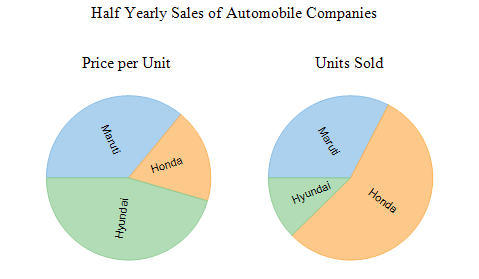
//Create the data source
var data = new List<SalesItem>();
var products = "Maruti|Honda|Hyundai".Split('|');
for (int i = 0; i < products.Length; i++)
{
data.Add(new SalesItem
{
Name = products[i],
Amount = Math.Round(rnd.NextDouble(), 2) * 1000000.50,
Item = rnd.Next(10, 100),
});
}
//Bind the FlexPie control with datasource
flexPie1.DataSource = data;
flexPie1.BindingName = "Name";
//Specify comma separated field names to render multiple pie charts
flexPie1.Binding = "Amount,Item";
//Set titles of pie charts
flexPie1.Titles = new[] { "Price per Unit", "Units Sold" };
//Set and position data labels for pie charts
flexPie1.DataLabel.Content = "{name}";
flexPie1.DataLabel.Position = C1.Chart.PieLabelPosition.Radial;' Create the data source
Dim data = New List(Of SalesItem)()
Dim products = "Maruti|Honda|Hyundai".Split("|"c)
For i = 0 To products.Length - 1
data.Add(New SalesItem With {
.Name = products(i),
.Amount = Math.Round(rnd.NextDouble(), 2) * 100000.5,
.Item = rnd.Next(10, 100)
})
Next
'Bind the FlexPie control with datasource
FlexPie1.DataSource = data
FlexPie1.BindingName = "Name"
'Specify comma separated field names to render multiple pie charts
FlexPie1.Binding = "Amount,Item"
'Set titles of pie charts
FlexPie1.Titles = {"Price per Unit", "Units Sold"}
'Set and position data labels for pie charts
FlexPie1.DataLabel.Content = "{name}"
FlexPie1.DataLabel.Position = C1.Chart.PieLabelPosition.RadialMulti Valued Tooltip for Multiple Pie
In Multiple Pie chart, you can display different tooltips for each pie chart by specifying comma-separated values with individual tooltip formats. This allows you to customize the tooltip content for each pie chart according to the specific data being represented. For example, you can display a tooltip for cost in one pie chart and quantity in another, each with different formats. The below image illustrates the different formats used for tooltips in multiple pie charts.
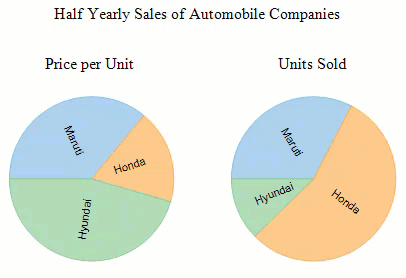
The below code demonstrates how to add multiple tooltips with different formats in multiple pie chart. In this example code, N2 signifies value with two digits after the decimal point and N0 specifies an integer value:
//Specify comma separated tooltip contents with specific formats
flexPie1.ToolTip.Content = "Price: {Amount:N2},Quantity: {Item:N0}";'Specify comma separated tooltip contents with specific formats
FlexPie1.ToolTip.Content = "Price: {Amount:N2},Quantity: {Item:N0}"