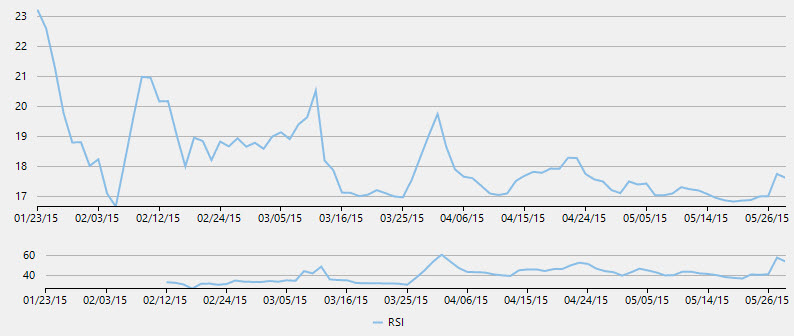Relative Strength Index (RSI) indicator for FinancialChart is a momentum oscillator, which measures velocity and magnitude of price movements. It compares the upward movements in closing price of an asset to the downward movements over a trading period, and intends to determine strength or weakness of a stock. It fluctuates between 0 and 100. The stocks with strong positive changes have a higher RSI than the stocks with strong negative changes.
It finds application in comparing the magnitude of recent gains to recent losses, to determine the overbought and oversold conditions of an asset. Stocks are considered overbought when RSI is above 70, and oversold when below 30.
FinancialChart also enables you to fetch the calculated RSI values at run-time using GetValues() method. This can help in creating alerts in application or maintaining logs while working with dynamic data.
Notice that the given code snippet uses a class DataService. To see the code, refer to Average True Range. In addition, the sample creates an instance of the RSI class to work with Relative Strength Index.