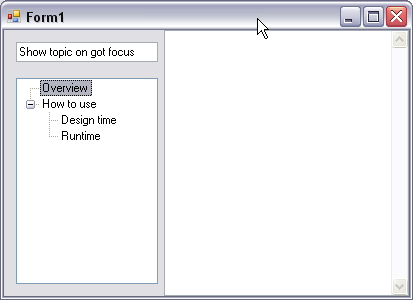Step 1 of 4: Add controls to the Windows form
In This Topic
To set up your new Form with the C1DynamicHelp control, a TextBox, and a TreeView control, complete the following steps. These steps should be performed by the software developer.
- Create a .NET project and add the C1DynamicHelp control to the Toolbox.
- From the Toolbox, double-click the C1DynamicHelp control. It docks at the right of your form.
- Add a TextBox control to the form:
- From the Toolbox, double-click the TextBox control to add it to your form.
- From the Properties window, set the textBox1.Text property to Show topic on got focus.
- Add the TreeView control to the form:
- From the Toolbox, double-click the TreeView control to add it to your form.
- From the Properties window, add nodes to the treeView1 according to the following image:
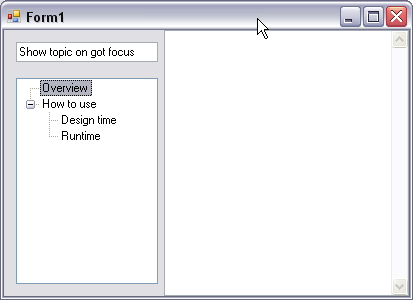
In the next step you will set up the C1DynamicHelp control.