The C1DataViewSet component provides quick and easy access to the C1ViewSetDesignerForm and data source connections through its smart tag.
To access the C1DataViewSet Tasks menu, click on the smart tag (![]() ) in the upper-right corner of the C1DataViewSet component. This will open the C1DataViewSet Tasks menu.
) in the upper-right corner of the C1DataViewSet component. This will open the C1DataViewSet Tasks menu.
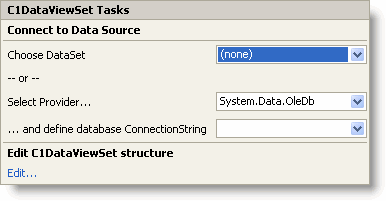
The C1DataViewSet Tasks menu operates as follows:
The C1DataViewSet Tasks menu lists the following options to connect to a data source:
Click the drop-down arrow in the Choose Dataset drop-down box to select a data source to connect to data. Note that you must first create a typed or untyped ADO.NET dataset.
Click the drop-down arrow in the Select Provider text box to select a data provider. Then click the drop-down arrow in the and define database ConnectionString text box to specify a ConnectionString.
Clicking on Edit opens the C1ViewSetDesignerForm. For more information on the designer, see C1DataViewSet Designer.