Display Docking Hints
Users can display Tooltips over tabs in the DockingTab control. Tooltips can be enabled by setting the ShowToolTips property to True. The C1DockingTabPage class provides the ToolTipText property to set the tooltip for each tab in the DockingTab control.
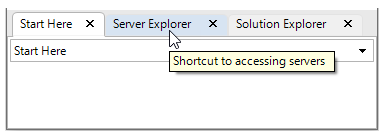
Users can set the properties from the Properties window, or use the code snippet below in the code editor:
// Add tooltip
dockingTab.ShowToolTips = true;
dockingTabpage.ToolTipText = "Shortcut to accessing servers";


