To begin, create a Visual Studio WinForms project and add the C1Ribbon and C1StatusBar controls to your application. For more information on creating a new project, see Creating a .NET Project.
To set up your new Ribbon Form, follow these steps:
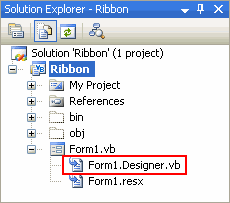
To write code in Visual Basic
| Visual Basic |
Copy Code
|
|---|---|
Partial Class Form1
Inherits System.Windows.Forms.Form
'...
End Class
|
|
To write code in C#
| C# |
Copy Code
|
|---|---|
partial class Form1 : Form {
//...
}
|
|
With
To write code in Visual Basic
| Visual Basic |
Copy Code
|
|---|---|
Partial Class Form1
Inherits C1.Win.C1Ribbon.C1RibbonForm
'...
End Class
|
|
To write code in C#
| C# |
Copy Code
|
|---|---|
partial class Form1 : C1.Win.C1Ribbon.C1RibbonForm {
//...
}
|
|
You have successfully added the C1Ribbon, C1StatusBar, and RichTextBox controls to your project and created a Ribbon Form:
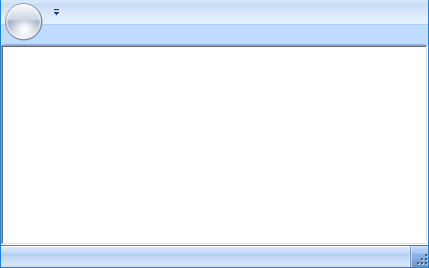
In the next step you will add Ribbon items to the Ribbon.