- 3D Chart for WinForms Overview
- Key Features
- 3D Chart Design-Time Support
- 3D Chart Fundamentals
- 3D Axes
- Design-Time Tools for Creating 3D Charts
- 3D Data
- 3D Labels
- 3D Chart Elements
- 3D Contour Styles
- 3D Chart End-User Interaction
- Chart 3D for WinForms Samples
- Chart 3D for WinForms Task-Based Help
- Chart 3D for WinForms Frequently Asked Questions
Drop Lines
Use the Chart3DElevation object's DropLines property to specify whether or not drop lines appear between the plotted points and the origin. Each point in a scatter plot has a drop line that connects it to the Z = Zmin plane. The DropLines property can be accessed at design time under the Elevation node of Chart3DGroup Collection Editor.
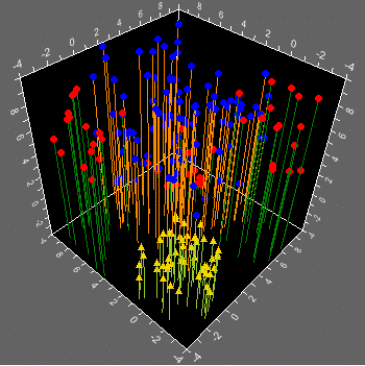
The following example specifies that drop lines appear:
To write code in Visual Basic
C1Chart3D1.ChartGroups(0).Elevation.DropLines = True
To write code in C#
C1Chart3D1.ChartGroups[0].Elevation.DropLines = true;
Formatting Drop Lines
Use the Pattern property to set the line drawing pattern, the Thickness property to set its width, and the Color properties to set the line color for a Chart3DLineStyle. The valid patterns are shown below:
| Type | Image |
|---|---|
| Solid |  |
| Dash |  |
| Dot |  |
| DashDot |  |
| DashDotDot |  |
These properties are available at design time under the LineStyle node in the Chart3DStyle Collection Editor.


