Step 3 of 3: Running the Project
In This Topic
In the previous steps you added the C1DataSource and other controls to the page and initialized them. All that's left is to run your application.
Complete the following steps:
-
Press F5 to run the project. Observe that remote data appears in the list:
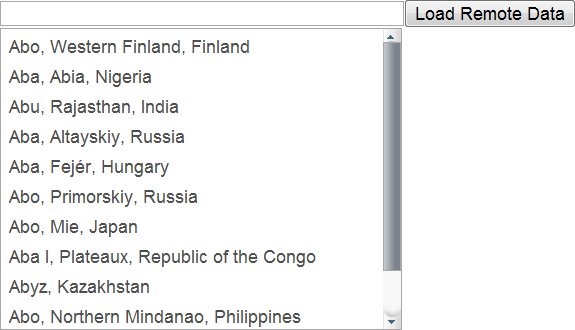
-
Type a location, for example "Pittsburgh" in the text box and click the Load Remote Data button. Observe that locations with the same name are loaded into the list.