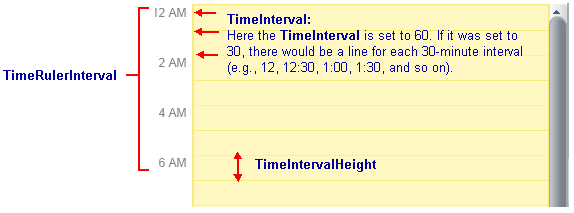In this topic you will set some of the properties for the C1EventsCalendarExtender.
| Property | Value | Description |
|---|---|---|
| TimeInterval |
60 |
This property specifies the time interval for the Day view, in minutes. |
| TimeIntervalHeight |
25 |
This property specifies the Day view time interval row height, in pixels. |
| TimeRulerInterval |
120 |
This property specifies the time ruler interval for the Day view, in minutes. |
Now run the project to see the events calendar.