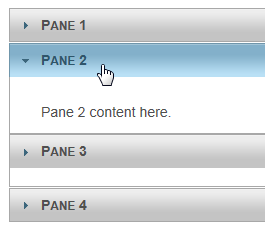Expanding Accordion Panes on Hover
In This Topic
The C1AccordionExtender control allows users to expand pane content by hovering the pane. Simply set the Event property to take advantage of this feature.
<cc1:C1AccordionExtender ID="Panel1_C1AccordionExtender" runat="server" TargetControlID="Panel1" Event="mouseover">
- Create an ASP.NET Web application.
- While in Design view of your Web application, navigate to the Visual Studio Toolbox and double-click the Panel control to add a panel to the main content of your page.
- Add some content to the panel within the <asp:Panel> tags. For example:
<h3>Pane 1</h3>
<div>
<p>
Pane 1 content here.
</p>
</div>
<h3>Pane 2</h3>
<div>
<p>
Pane 2 content here.
</p>
</div>
<h3>
Pane 3</h3>
<div>
<p>
Pane 3 content here.
</p>
</div>
<h3>
Pane 4</h3>
<div>
<p>
Pane 4 content here.
</p>
</div>
- Click the Panel smart tag and select Add Extender from the Panel Tasks menu.
- In the Extender Wizard, select C1AccordionExtender and click OK. A C1AccordionExtender control is added to the page and the TargetControlID is set to Panel1.
<cc1:C1AccordionExtender ID="Panel1_C1AccordionExtender" runat="server" TargetControlID="Panel1">
</cc1:C1AccordionExtender>
- Select View | Properties Window in the Visual Studio menu.
- Click the drop-down list at the top of the Properties window and select Panel1_C1AccordionExtender.
- Set the Event property to mouseover. When your run the application, the panes expand when the mouse hovers over the pane headers.