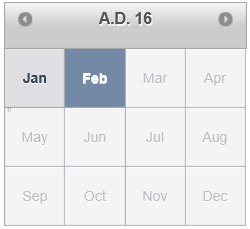In Month view of C1CalendarExtender, the title is set by using MonthViewTitleFormat property, similar to the Day view, where the calendar title is set by using TitleFormat property.
The default value of MonthViewTitleFormat property is yyyy. The following image shows the default calendar title in Month view:
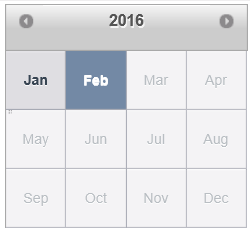
You can also customize the title to show different formats in Month view.
Applying Date Format to Month view of Calendar in Design view:
To set initial calendar view in design view, follow these steps:
Applying Date Format to Month view of Calendar in Source view:
To set initial calendar view in source view, click the source tab and add the following code in your source file:
<cc1:C1CalendarExtender ID="Panel1_C1CalendarExtender" runat="server" InitialView="Month" DisplayDate="02/29/2016 15:24:54"
TargetControlID="Panel1" MonthViewTitleFormat="gg yy">
</cc1:C1CalendarExtender>
The following image shows the calendar title where MonthViewTitleFormat is set to 'gg yy':