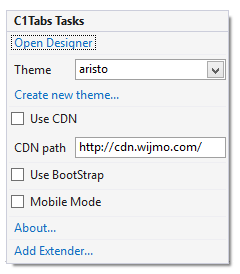In This Topic
The C1Tabs control includes a smart tag ( ) in Visual Studio. A smart tag represents a shortcut tasks menu that provides the most commonly used properties in C1Tabs.
) in Visual Studio. A smart tag represents a shortcut tasks menu that provides the most commonly used properties in C1Tabs.
To access the C1Tabs Tasks menu, click the smart tag in the upper-right corner of the C1Tabs control.
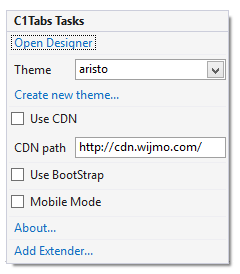
The C1Tabs Tasks menu operates as follows:
- Open Designer
Clicking Open Designer opens the C1TabControl Designer Form where you can quickly configure C1Tabs's elements without having to scroll through its Properties window. You can load and save the control's content and can add C1Tabs to the control.
- Theme
Sets the theme to one of the built-in skins.
- Create new theme...
The Create new theme... option opens ThemeRoller for Visual Studio. This allows you to customize a theme without leaving your development environment. To find more information on using ThemeRoller in your application, see ThemeRoller for Visual Studio.
- Use CDN
Determines whether the control is using the CDN for the client-side reference.
- CDN Path
The path to the CDN library you are using.
- Use Bootstrap
Selecting the Use Bootstrap option applies Bootstrap theming to your control. To find more information on using Bootstrap theming in your application, see Bootstrap Theming.
- About
Clicking the About item displays a dialog box, which is helpful in finding the version number of ASP.NET Web Forms Edition and online resources.
See Also
 ) in Visual Studio. A smart tag represents a shortcut tasks menu that provides the most commonly used properties in C1Tabs.
) in Visual Studio. A smart tag represents a shortcut tasks menu that provides the most commonly used properties in C1Tabs.