The C1Tabs Designer Form is C1Tabs designer for editing its properties, as well as the C1TabPages' properties. The C1Tabs Designer Form is similar to the Properties window as it allows you to modify the control visually. However, it allows you to: select the C1Tabs and C1TabPages, set their properties, manipulate the C1TabPage locations, and then preview the appearance of the C1Tabs control, all within the form.
In this topic you will become familiar with the C1Tabs Designer Form's design interface so you can use the commands within it to edit C1Tabs with minimal effort and time.
To open the C1Tabs Designer Form, click the C1Tabs smart tag and select the Tabs Designer link from the C1Tabs Tasks menu.
Exploring the C1Tabs Designer Form
The C1Tabs Designer Form contains a menu, toolbar, Edit tab, Preview tab, and properties pane.
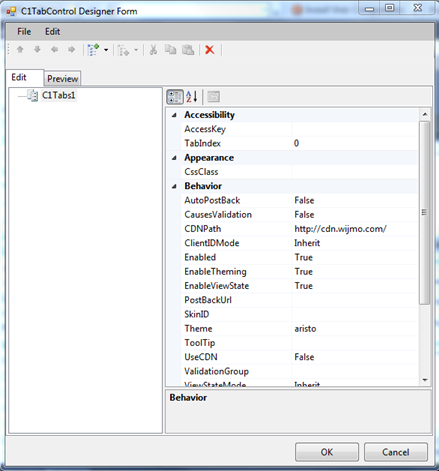
The C1Tabs Designer Form menu contains the following menu items and subitems:
| Menu Item | Submenu Item | Description |
|---|---|---|
| File | Exit | Closes the C1Tabs Designer Form. |
| Edit | Insert Item | Inserts a C1TabPage at the specified place in the list of tabs and separators. |
| Add Child | Adds a C1TabPage as a child of the selected C1Tabs. | |
| Cut | Cuts the selected C1TabPage to be moved in the list of items. | |
| Copy | Copies the selected C1TabPage. | |
| Paste | Pastes a C1TabPage at the specified location in the list of items. | |
| Delete | Removes the selected C1TabPage. | |
| Rename | Allows you to change the name of the C1TabPage. |
The table below describes each button:
| Button | Name | Description |
|---|---|---|
| Move Item Up | Moves the selected C1TabPage up the list of items. | |
| Move Item Down | Moves the selected C1TabPage down the list of items. | |
| Move Item Left | Moves the selected C1TabPage to the left in the hierarchy. | |
| Move Item Right | Moves the selected C1TabPage to the right in the hierarchy. | |
| Add Child Item | Inserts a C1TabPage as a child of the C1Tabs control. | |
| Insert Item | Inserts a C1TabPage at the specified location in the list of items. | |
| Cut | Cuts the selected C1TabPage to be moved in the list of items. | |
| Copy | Copies the selected C1TabPage. | |
| Paste | Pastes a C1TabPage at the specified location in the list of items. | |
| Delete | Removes the selected C1TabPage. |
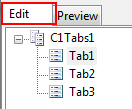
Click the Edit tab and select the C1Tabs control or the desired C1TabPage for which you would like to manipulate or adjust the properties.
Click the Preview tab for a preview of what the C1Tabs control will look like.
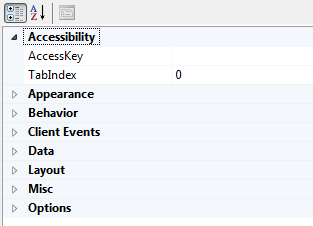
The C1Tabs Designer Form properties pane is almost identical to the Visual Studio Properties window. Simply select a C1Tabs or C1TabPage and set the desired properties here.
The command buttons are summarized in the following table:
| Button | Description |
|---|---|
| OK | Clicking OK applies the new settings to the C1Tabs control. |
| Cancel | Clicking Cancel closes the C1Tabs Designer Form, cancelling the new settings and applying the default settings to the C1Tabs control. |