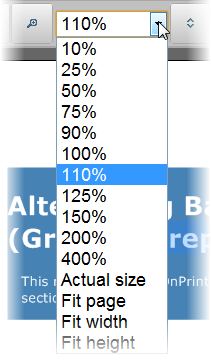In This Topic
At run time, users can easily zoom in and out of a report by clicking the Zoom In, Zoom Out, and Current Zoom options on the toolbar:

The Zoom drop-down options on the toolbar include the following:
- Zoom In: Zooms the document in by 10%. If the document appears at 100% zoom, clicking this button will display the document at 110% zoom.
- Zoom Out: Zooms the document out by 10%. If the document appears at 100% zoom, clicking this button will display the document at 90% zoom.
-
Current Zoom: Users can click the drop-down arrow and choose from one of the predefined zoom options:
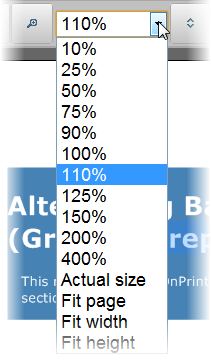
See Also
![]()