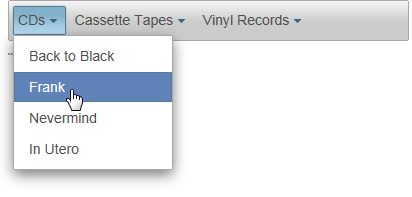This tutorial teaches you how installed templates, add the XML Data Source component to the Web site, assign it to the C1Menu control, and then set the binding for the C1Menu.
Complete the following steps:
To write code in Source View
<?xml version="1.0" encoding="utf-8" ?>
<root>
<MenuItem Text="CDs">\
<MenuItem Text="Back to Black"></MenuItem>
<MenuItem Text="Frank"></MenuItem>
<MenuItem Text="Nevermind"></MenuItem>
<MenuItem Text="In Utero"></MenuItem>
</MenuItem>
<MenuItem Text="Cassette Tapes">
<MenuItem Text="Bleach"></MenuItem>
<MenuItem Text="Cheap Thrills"></MenuItem>
<MenuItem Text="Dangerous"></MenuItem>
<MenuItem Text="Bad"></MenuItem>
</MenuItem>
<MenuItem Text="Vinyl Records">
<MenuItem Text="Axis: Bold as Love"></MenuItem>
<MenuItem Text="Full Circle"></MenuItem>
<MenuItem Text="Off The Wall"></MenuItem>
<MenuItem Text="Other Voices"></MenuItem>
</MenuItem>
![]() This topic illustrates the following:
This topic illustrates the following:
As the project is running, click through the menu and observe that the data from the Menu_Hierarchy.xml file is reflected in the C1Menu control.