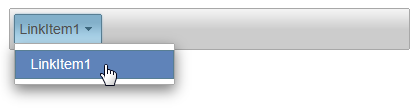This topic illustrates the creation of a drop-down menu using Design view, Source view, and code. To add a drop-down menu, all you have to do is add one (or more) C1MenuItem as a child of a top-level C1MenuItem.This topic assumes that you have completed Adding a Top-Level Item to a Menu.
In Design View
Complete the following steps:
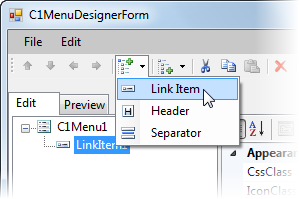
In Source View
Add the following markup between the <cc1:C1MenuItem> tags of the item you wish to add the submenu to:
To write code in Source View
<Nodes>
<cc1:C1MenuItem ID="Node1" runat="server" Text="LinkItem1">
</cc1:C1MenuItem>
<Nodes>
In Code View
Complete the following steps:
To write code in Visual Basic
| Visual Basic |
Copy Code
|
|---|---|
|
|
To write code in C#
| C# |
Copy Code
|
|---|---|
|
|
To write code in Visual Basic
| Visual Basic |
Copy Code
|
|---|---|
|
|
To write code in C#
| C# |
Copy Code
|
|---|---|
|
|
![]() This topic illustrates the following:
This topic illustrates the following:
Creating a submenu is as easy as adding a child C1MenuItem to a parent C1MenuItem.