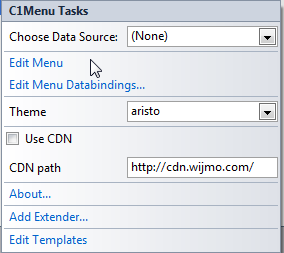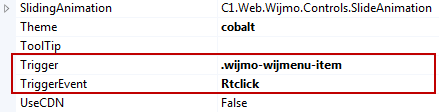Changing Menu Item Triggers
In This Topic
The C1Menu control can respond to different trigger events to open a menu item. This topic illustrates how to set the Trigger and TriggerEvent properties to change the trigger that opens the menu items in either the Design View or the Source View.
In Design View
- Click the C1Menu smart tag to open the C1Menu Tasks menu.
- Click the Edit Menu link to open the C1Menu DesignerForm.
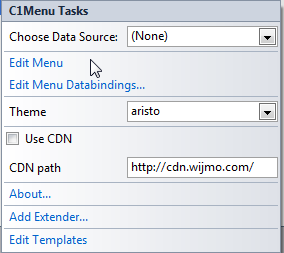
- Locate the Trigger and TriggerEvent properties in the list.
- Set the Trigger property to .wijmo-wijmenu-item and then use the TriggerEvent drop-down list to choose a Trigger Event. For this task, set the Trigger Event to Rtclick as in the following image.
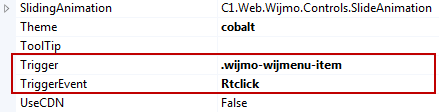
- Click OK and then press F5 to run your application. The submenus will appear when you right-click on the menu item.
In Source View
In Source View, add TriggerEvent="Rtclick" and Trigger=".wijmo-wijmenu-item" to the <cc1:C1Menu> tags.
Press F5 to run your project. Note that you now need to right-click a menu item to make the submenu drop down.