The C1Menu Designer Form dialog box lets you quickly configure C1Menu's elements without having to scroll through the control's Properties window. Using the C1Menu Designer Form you can add, manipulate, and delete LinkItem, Header, Group, and Separator elements in the C1Menu control and load and save the control's content.
To access the C1Menu Designer Form dialog box select the Edit Menu item from the C1Menu Tasks menu (see Smart Tag for details) or right-click on the C1Menu control at design time and select Edit Menu. The designer, with items added, looks similar to the following:
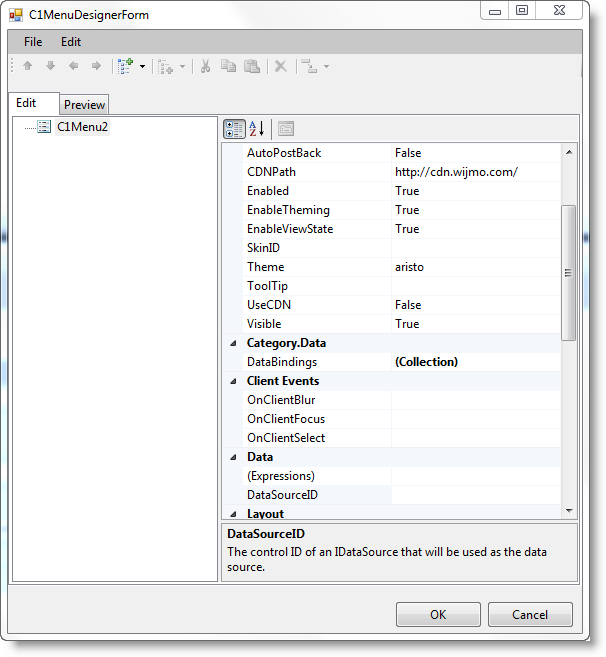
The C1Menu Designer Form includes an Edit tab and a Preview tab. The Edit tab, pictured above, consists of a left pane listing the order of added menu items. The right side of the Edit tab consists of a properties grid allowing you to quickly customize added items.
The Preview tab allows you to view the C1Menu control and quickly preview any changes you are making.