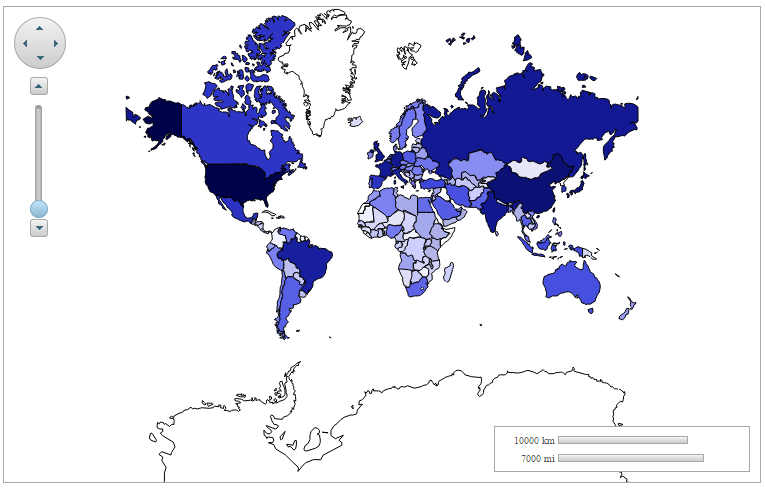You can also add shapes on the maps using zipped KML files. KML is an XML-based language for geographic visualization and annotation that was originally created for Google Earth. For more information, see https://developers.google.com/kml/documentation/kml_tut.
KML import is performed by KmlReader class that has static methods that create collection of vector objects from the supplied KML source (string or stream). The collection can then be added to the C1VectorLayer.
Complete the following steps:
After completing the above steps, complete the steps given in source view.
| Source View |
Copy Code
|
|---|---|
<c1:C1Maps ID="C1Maps1" CssClass="c1maps" runat="server" Height="475px" Width="756px" ShowTools="True" Source="None" Zoom="1"> |
|
Add the following Css style tag between the <head></head> tags:
| Source View |
Copy Code
|
|---|---|
<style type="text/css"> .c1maps { float: left; } .legend { float: left; margin-left: 5px; margin-top: 15px; } .legend ul { list-style: none; font-size: 10px; } .legend .legend-item { width: 20px; height: 20px; display: inline-block; margin-right: 2px; } </style> |
|
After completing the above steps, complete the steps in code view.
To write code in C#
| C# |
Copy Code
|
|---|---|
using System; using System.Collections.Generic; using System.Globalization; using System.IO; using System.Linq; using System.Runtime.InteropServices; using System.Web; using System.Web.UI; using System.Web.UI.WebControls; using C1.Web.Wijmo.Controls.C1Maps; using System.Collections.ObjectModel; using System.Drawing; |
|
To write code in VB
| VB |
Copy Code
|
|---|---|
Imports System.Collections.Generic Imports System.Globalization Imports System.IO Imports System.Linq Imports System.Runtime.InteropServices Imports System.Web Imports System.Web.UI Imports System.Web.UI.WebControls Imports C1.Web.Wijmo.Controls.C1Maps Imports System.Collections.ObjectModel Imports System.Drawing |
|
To write code in C#
| C# |
Copy Code
|
|---|---|
public class Country { private Color _fill = Color.Empty; private double _value; internal Countries Parent; public string Name { get; set; } public double Value { get { return _value; } set { _value = value; _fill = Color.Empty; } } public Color Fill { get { if (_fill == Color.Empty) { if (Parent != null) _fill = Parent.ValueToColor(Value); } return _fill; } } } public class Countries : Collection<Country> { private readonly Dictionary<string, Country> _dict = new Dictionary<string, Country>(); public IValueToColor Converter { get; set; } public Color ValueToColor(double value) { if (Converter != null) return Converter.ValueToColor(value); return Color.Empty; } public Country this[string name] { get { if (_dict.ContainsKey(name)) return _dict[name]; return null; } } public double GetMin() { double min = double.NaN; foreach (Country country in this) { if (double.IsNaN(min) || country.Value < min) min = country.Value; } return min; } public double GetMax() { double max = double.NaN; foreach (Country country in this) { if (double.IsNaN(max) || country.Value > max) max = country.Value; } return max; } protected override void InsertItem(int index, Country item) { base.InsertItem(index, item); item.Parent = this; _dict.Add(item.Name, item); } protected override void ClearItems() { foreach (Country item in this) item.Parent = null; base.ClearItems(); _dict.Clear(); } protected override void RemoveItem(int index) { Country item = this[index]; base.RemoveItem(index); _dict.Remove(item.Name); item.Parent = null; } } |
|
To write code in VB
| VB |
Copy Code
|
|---|---|
Public Class Country Private _fill As Color = Color.Empty Private _value As Double Friend Parent As Countries Public Property Name() As String Get Return m_Name End Get Set(value As String) m_Name = value End Set End Property Private m_Name As String Public Property Value() As Double Get Return _value End Get Set(value As Double) _value = value _fill = Color.Empty End Set End Property Public ReadOnly Property Fill() As Color Get If _fill = Color.Empty Then If Parent IsNot Nothing Then _fill = Parent.ValueToColor(Value) End If End If Return _fill End Get End Property End Class Public Class Countries Inherits Collection(Of Country) Private ReadOnly _dict As New Dictionary(Of String, Country)() Public Property Converter() As IValueToColor Get Return m_Converter End Get Set(value As IValueToColor) m_Converter = value End Set End Property Private m_Converter As IValueToColor Public Function ValueToColor(value As Double) As Color If Converter IsNot Nothing Then Return Converter.ValueToColor(value) End If Return Color.Empty End Function Default Public ReadOnly Property Item(name As String) As Country Get If _dict.ContainsKey(name) Then Return _dict(name) End If Return Nothing End Get End Property Public Function GetMin() As Double Dim min As Double = Double.NaN For Each country As Country In Me If Double.IsNaN(min) OrElse country.Value < min Then min = country.Value End If Next Return min End Function Public Function GetMax() As Double Dim max As Double = Double.NaN For Each country As Country In Me If Double.IsNaN(max) OrElse country.Value > max Then max = country.Value End If Next Return max End Function Protected Overrides Sub InsertItem(index As Integer, item As Country) MyBase.InsertItem(index, item) item.Parent = Me _dict.Add(item.Name, item) End Sub Protected Overrides Sub ClearItems() For Each item As Country In Me item.Parent = Nothing Next MyBase.ClearItems() _dict.Clear() End Sub Protected Overrides Sub RemoveItem(index As Integer) Dim item As Country = Me(index) MyBase.RemoveItem(index) _dict.Remove(item.Name) item.Parent = Nothing End Sub End Class |
|
To write code in C#
| C# |
Copy Code
|
|---|---|
public class ColorValue { public Color Color { get; set; } public double Value { get; set; } } public class ColorValues : Collection<ColorValue>, IValueToColor { public Color ValueToColor(double value) { Color color = Color.Empty; ColorValue greater = null; ColorValue less = null; foreach (ColorValue cval in this) { if (cval.Value < value) { if (less == null || (value - cval.Value < value - less.Value)) less = cval; } if (cval.Value > value) { if (greater == null || (value - cval.Value > value - greater.Value)) greater = cval; } } if (less != null && greater != null) { Color clr1 = less.Color; Color clr2 = greater.Color; double rval = (value - less.Value) / (greater.Value - less.Value); color = Color.FromArgb( (byte)(clr1.A + rval * (clr2.A - clr1.A)), (byte)(clr1.R + rval * (clr2.R - clr1.R)), (byte)(clr1.G + rval * (clr2.G - clr1.G)), (byte)(clr1.B + rval * (clr2.B - clr1.B))); } return color; } } public interface IValueToColor { Color ValueToColor(double value); } |
|
To write code in VB
| VB |
Copy Code
|
|---|---|
Public Class ColorValue Public Property Color() As Color Get Return m_Color End Get Set(value As Color) m_Color = value End Set End Property Private m_Color As Color Public Property Value() As Double Get Return m_Value End Get Set(value As Double) m_Value = value End Set End Property Private m_Value As Double End Class Public Class ColorValues Inherits Collection(Of ColorValue) Implements IValueToColor Public Function ValueToColor(value As Double) As Color Implements IValueToColor.ValueToColor Dim color1 As Color color1 = Color.Empty Dim greater As ColorValue greater = Nothing Dim less As ColorValue less = Nothing For Each cval As ColorValue In Me If cval.Value < value Then If less Is Nothing OrElse (value - cval.Value < value - less.Value) Then less = cval End If End If If cval.Value > value Then If greater Is Nothing OrElse (value - cval.Value > value - greater.Value) Then greater = cval End If End If Next If Not less Is Nothing And greater Is Nothing Then Dim clr1 As Color clr1 = less.Color Dim clr2 As Color clr2 = greater.Color Dim rval As Double rval = (value - less.Value) / (greater.Value - less.Value) color1 = Color.FromArgb( CType((clr1.A + rval * (clr2.A - clr1.A)), Int32), CType((clr1.R + rval * (clr2.R - clr1.R)), Int32), CType((clr1.G + rval * (clr2.G - clr1.G)), Int32), CType((clr1.B + rval * (clr2.B - clr1.B)), Int32)) End If Return color1 End Function End Class Public Interface IValueToColor Function ValueToColor(value As Double) As Color End Interface |
|
To write code in C#
| C# |
Copy Code
|
|---|---|
private Countries CreateCounties() { var countries = new Countries(); var pathGdp = Server.MapPath("Resources/gdp-ppp.txt"); using (var stream = new FileStream(pathGdp, FileMode.Open, FileAccess.Read)) { using (var sr = new StreamReader(stream)) { for (; !sr.EndOfStream; ) { string s = sr.ReadLine(); if (s != null) { string[] ss = s.Split(new[] { '\t' }, StringSplitOptions.RemoveEmptyEntries); countries.Add(new Country { Name = ss[1].Trim(), Value = double.Parse(ss[2], CultureInfo.InvariantCulture) }); } } } } var cvals = new ColorValues { new ColorValue {Color = Color.FromArgb(255, 241, 244, 255), Value = 0}, new ColorValue {Color = Color.FromArgb(255, 241, 244, 255), Value = 5000}, new ColorValue {Color = Color.FromArgb(255, 224, 224, 246), Value = 10000}, new ColorValue {Color = Color.FromArgb(255, 203, 205, 255), Value = 20000}, new ColorValue {Color = Color.FromArgb(255, 179, 182, 230), Value = 50000}, new ColorValue {Color = Color.FromArgb(255, 156, 160, 240), Value = 100000}, new ColorValue {Color = Color.FromArgb(255, 127, 132, 243), Value = 200000}, new ColorValue {Color = Color.FromArgb(255, 89, 97, 230), Value = 500000}, new ColorValue {Color = Color.FromArgb(255, 56, 64, 217), Value = 1000000}, new ColorValue {Color = Color.FromArgb(255, 19, 26, 148), Value = 2000000}, new ColorValue {Color = Color.FromArgb(255, 0, 3, 74), Value = 1.001*countries.GetMax()} }; countries.Converter = cvals; return countries; } |
|
To write code in VB
| VB |
Copy Code
|
|---|---|
Private Function CreateCounties() As Countries Dim countries = New Countries() Dim pathGdp = Server.MapPath("Resources/gdp-ppp.txt") Using stream = New FileStream(pathGdp, FileMode.Open, FileAccess.Read) Using sr = New StreamReader(stream) While Not sr.EndOfStream Dim s As String = sr.ReadLine() If s IsNot Nothing Then Dim ss As String() ss = s.Split({ControlChars.Tab}, StringSplitOptions.RemoveEmptyEntries) Dim cntry As New Country() cntry.Name = ss(1).Trim() cntry.Value = Double.Parse(ss(2), CultureInfo.InvariantCulture) countries.Add(cntry) End If End While End Using End Using Dim cvals As New ColorValues() Dim cval1 As New ColorValue() cval1.Color = Color.FromArgb(255, 241, 244, 255) cval1.Value = 0 cvals.Add(cval1) Dim cval2 As New ColorValue() cval2.Color = Color.FromArgb(255, 241, 244, 255) cval2.Value = 5000 cvals.Add(cval2) Dim cval3 As New ColorValue() cval3.Color = Color.FromArgb(255, 224, 224, 246) cval3.Value = 10000 cvals.Add(cval3) Dim cval4 As New ColorValue() cval4.Color = Color.FromArgb(255, 203, 205, 255) cval4.Value = 20000 cvals.Add(cval4) Dim cval5 As New ColorValue() cval5.Color = Color.FromArgb(255, 179, 182, 230) cval5.Value = 50000 cvals.Add(cval5) Dim cval6 As New ColorValue() cval6.Color = Color.FromArgb(255, 156, 160, 240) cval6.Value = 100000 cvals.Add(cval6) Dim cval7 As New ColorValue() cval7.Color = Color.FromArgb(255, 127, 132, 243) cval7.Value = 200000 cvals.Add(cval7) Dim cval8 As New ColorValue() cval8.Color = Color.FromArgb(255, 89, 97, 230) cval8.Value = 500000 cvals.Add(cval8) Dim cval9 As New ColorValue() cval9.Color = Color.FromArgb(255, 56, 64, 217) cval9.Value = 1000000 cvals.Add(cval9) Dim cval10 As New ColorValue() cval10.Color = Color.FromArgb(255, 19, 26, 148) cval10.Value = 2000000 cvals.Add(cval10) Dim cval11 As New ColorValue() cval11.Color = Color.FromArgb(255, 0, 3, 74) cval11.Value = 1.001 * countries.GetMax() cvals.Add(cval11) countries.Converter = cvals Return countries End Function |
|
To write code in C#
| C# |
Copy Code
|
|---|---|
var layer = new C1VectorLayer(); C1Maps1.Layers.Add(layer); layer.DataType = DataType.WijJson; var data = new WijJsonData(); layer.DataWijJson = data; var path = Server.MapPath("Resources/WorldMap.kmz"); using (var stream = new FileStream(path, FileMode.Open, FileAccess.Read)) { var items = KmlReader.ReadVectorItems(stream); var countries = CreateCounties(); foreach (var item in items) { var country = countries[item.Name]; if (country != null) { item.Fill = country.Fill; } else { item.Fill = Color.Transparent; } data.Vectors.Add(item); } } |
|
To write code in VB
| VB |
Copy Code
|
|---|---|
Dim layer As New C1VectorLayer() C1Maps1.Layers.Add(layer) layer.DataType = DataType.WijJson Dim data As New WijJsonData() layer.DataWijJson = data Dim path = Server.MapPath("Resources/WorldMap.kmz") Using stream = New FileStream(path, FileMode.Open, FileAccess.Read) Dim items = KmlReader.ReadVectorItems(stream) Dim countries = CreateCounties() For Each item In items Dim country = countries(item.Name) If country IsNot Nothing Then item.Fill = country.Fill Else item.Fill = Color.Transparent End If data.Vectors.Add(item) Next End Using |
|
The following image depicts a C1Maps control displaying all the countries of the world in a black boundary and in different colors, using a KML file.