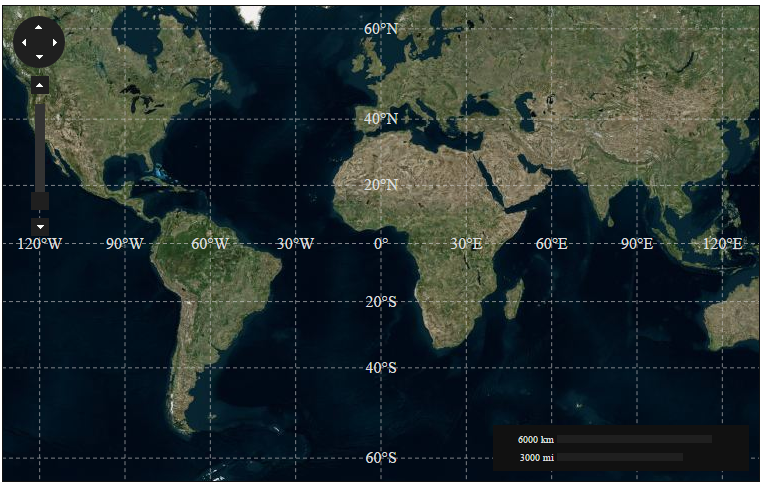You can add a C1VectorLayer over the maps control and place polylines and placemarks on the vector layer, to represent meridians and parallels. Such maps can be used to determine the exact location of a place. Meridians represent degrees of longitude and shows the distance of a place from the prime meridian whereas parallels represent degrees of latitude and distance of a place from the equator.
Complete the following steps:
After completing the above steps, complete the steps given in code view.
Add the following markup to the form to add a C1Maps control containing a C1VectorLayer in Source View:
| Source View |
Copy Code
|
|---|---|
<c1:C1Maps ID="C1Maps1" runat="server" Height="475px" Width="756px" ShowTools="True" Source="BingMapsAerialSource" Zoom="2"> <Layers> <c1:C1VectorLayer> <Placemark LabelVisibility="AutoHide" /> </c1:C1VectorLayer> </Layers> </c1:C1Maps> |
|
| C# |
Copy Code
|
|---|---|
private readonly Color _lineColor = ColorTranslator.FromHtml("#d3d3d3"); private const double StrokeOpacity = 0.6; private const double StrokeWidth = 1; private const string StrokeDashArray = "- "; |
|
| VB |
Copy Code
|
|---|---|
Private ReadOnly _lineColor As Color = ColorTranslator.FromHtml("#d3d3d3") Private Const StrokeOpacity As Double = 0.6 Private Const StrokeWidth As Double = 1 Private Const StrokeDashArray As String = "- " |
|
| C# |
Copy Code
|
|---|---|
private IEnumerable<C1VectorItemBase> GetVectorsData() { var vectors = new List<C1VectorItemBase>(); for (var lon = -180; lon <= 180; lon += 30) { var vector = new C1VectorPolyline { Stroke = _lineColor, StrokeOpacity = StrokeOpacity, StrokeWidth = StrokeWidth, StrokeDashArray = StrokeDashArray }; vector.Points.Add(new PointD(lon, 85)); vector.Points.Add(new PointD(lon, -85)); vectors.Add(vector); var lbl = Math.Abs(lon) + "°"; if (lon > 0) { lbl += "E"; } else if (lon < 0) { lbl += "W"; } var placemark = new C1VectorPlacemark { Name = lbl, Point = new PointD(lon, 0) }; vectors.Add(placemark); } for (var lat = -80; lat <= 80; lat += 20) { var vector = new C1VectorPolyline { Stroke = _lineColor, StrokeOpacity = StrokeOpacity, StrokeWidth = StrokeWidth, StrokeDashArray = StrokeDashArray }; vector.Points.Add(new PointD(-180, lat)); vector.Points.Add(new PointD(180, lat)); vectors.Add(vector); var lbl = Math.Abs(lat) + "°"; if (lat > 0) { lbl += "N"; } else if (lat < 0) { lbl += "S"; } var placemark = new C1VectorPlacemark { Name = lbl, Point = new PointD(0, lat) }; vectors.Add(placemark); } return vectors; } |
|
| VB |
Copy Code
|
|---|---|
Private Function GetVectorsData() As IEnumerable(Of C1VectorItemBase) Dim vectors = New List(Of C1VectorItemBase)() For lon As Int16 = -180 To 180 Step 30 Dim vector As New C1VectorPolyline() vector.Stroke = _lineColor vector.StrokeOpacity = StrokeOpacity vector.StrokeWidth = StrokeWidth vector.StrokeDashArray = StrokeDashArray vector.Points.Add(New PointD(lon, 85)) vector.Points.Add(New PointD(lon, -85)) vectors.Add(vector) Dim lbl As String lbl = Math.Abs(lon).ToString + "°" If lon > 0 Then lbl += "E" ElseIf lon < 0 Then lbl += "W" End If Dim placemark As New C1VectorPlacemark() placemark.Name = lbl placemark.Point = New PointD(lon, 0) vectors.Add(placemark) Next For lat As Int16 = -80 To 80 Step 20 Dim vector = New C1VectorPolyline() vector.Stroke = _lineColor vector.StrokeOpacity = StrokeOpacity vector.StrokeWidth = StrokeWidth vector.StrokeDashArray = StrokeDashArray vector.Points.Add(New PointD(-180, lat)) vector.Points.Add(New PointD(180, lat)) vectors.Add(vector) Dim lbl As String lbl = Math.Abs(lat).ToString + "°" If lat > 0 Then lbl += "N" ElseIf lat < 0 Then lbl += "S" End If Dim placemark As New C1VectorPlacemark() placemark.Name = lbl placemark.Point = New PointD(0, lat) vectors.Add(Placemark) Next Return vectors End Function |
|
| C# |
Copy Code
|
|---|---|
(C1Maps1.Layers[0] as C1VectorLayer).DataWijJson.Vectors.AddRange(GetVectorsData());
|
|
| VB |
Copy Code
|
|---|---|
TryCast(C1Maps1.Layers(0), C1VectorLayer).DataWijJson.Vectors.AddRange(GetVectorsData()) |
|
When you run the project, notice that meridians and parallel have been added onto the map.