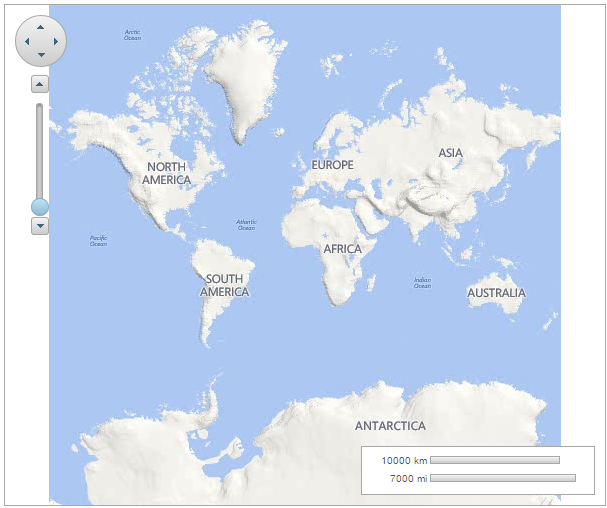Set the Source property within the <c1:C1Maps> tag, as shown below, to change the source of the C1Maps control.
| Source View |
Copy Code
|
|---|---|
<c1:C1Maps ID="C1Maps1" runat="server" Height="500px" Width="600px" Source="BingMapsRoadSource"> </c1:C1Maps> |
|
| C# |
Copy Code
|
|---|---|
C1Maps1.Source = C1.Web.Wijmo.Controls. C1Maps.MapSource.BingMapsRoadSource; |
|
| VB |
Copy Code
|
|---|---|
C1Maps1.Source = C1.Web.Wijmo.Controls. C1Maps.MapSource.BingMapsRoadSource |
|
The following image depicts a C1Maps control whose source has been set to Bing Maps Road source.