Change how the card flips using the Animation.Direction property. By default, the card flips horizontally, but you can flip it vertically.
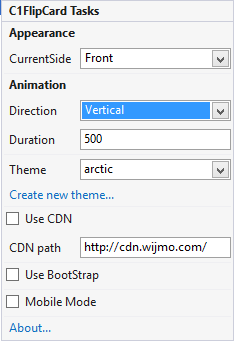
Modify the Animation.Direction property in the <cc1:C1FlipCard> tag, to flip the card vertically.
<cc1:C1FlipCard ID="C1FlipCard1" runat="server" Animation-Direction="Vertical">
<FrontSide>
<p> This is the Front Side</p>
</FrontSide>
<BackSide>
<p> This is the Back Side</p>
</BackSide>
</cc1:C1FlipCard>
Add the following code to the Page_Load event to flip the card vertically.
To write code in C#
C1FlipCard1.Animation.Direction= C1.Web.Wijmo.Controls.C1FlipCard.FlipDirection.Vertical;
To write code in Visual Basic
C1FlipCard1.Animation.Direction= C1.Web.Wijmo.Controls.C1FlipCard.FlipDirection.Vertical
