The following tips may help you troubleshoot when working with ASP.NET Web Forms Edition.
Tip 1: Prevent poor page rendering in quirks mode by editing the meta tag to fix rendering.
If a user's browser is rendering a page in quirks mode, widgets and controls may not appear correctly on the page. This is indicated by a broken page icon in the address bar. In Compatibility View, the browser uses an older rendering engine.
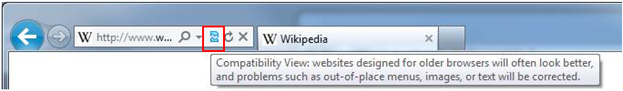
Users can set this view that causes the issue. To prevent rendering in quirks mode, you can force the page to render with the latest browser. Add the following meta tag to the header of the page:
<meta http-equiv="X-UA-Compatible" content="IE=edge,chrome=1" />