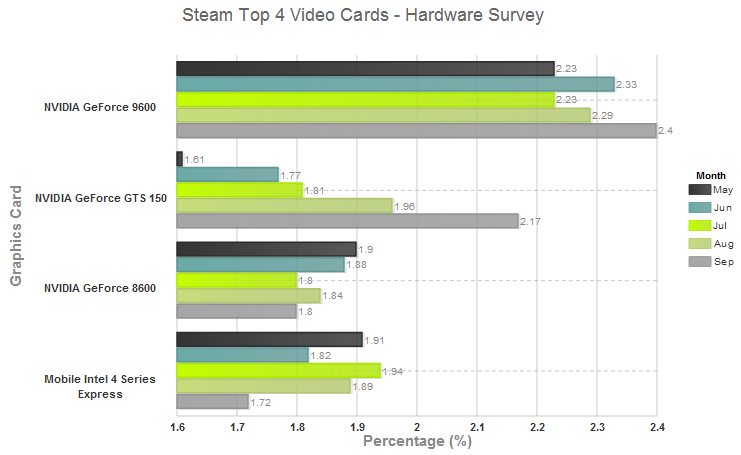The Axis labels in the BarChart can be formatted using the following properties: Labels.Width, Labels.TextAlign, and Labels.Style.Rotation.
To format the axis label's width and alignment in design view:
To format the chart labels width and alignment in source view:
To format the chart labels width and alignment in source view, click the source tab and add the following code in your source file:
Add the following within the <X></X> tags:
To write code in Source View
<Labels Width="150" TextAlign="Center">
<Style Rotation="0"></Style>
This topic illustrates the following:
The X-Axis labels which appear where the Y-Axis labels are since a Bar chart is an inverted column chart