Get parameters information service uses Parameters API to enable users to get the parameters description for specified report and use this information to initialize parameter panel. Your client application sends an HTTP request to the service application for using Get Parameters API.
To obtain the information of all the parameters defined in a report through client, you need to use GET method. Report file path and report name are specified in the request URL, as: GET:
http://<host>[:port]/api/report/{reportpath}/$report/parameters
Response is a Json string containing collection of IParameter.
The following illustration depicts a request URL with parameters to get a report's parameter description.
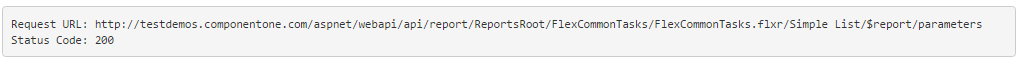
URL Parameters
Parameters service URL primarily accepts report path. You need to specify the full report file path in the Request Url.
To get the parameter with specified name defined in the report definition, you need to use GET method. Report file path and report name are specified in the request URL, as:
GET: http://<host>[:port]/api/report/{reportpath}/$report/parameters/{parametername}
Response is a Json string containing collection of IParameter.
URL Parameters
Parameters service URL primarily accepts two parameters report path and parameter name. You need to specify the report file name and the parameter name in the Request Url. For more information on Report Services, see WebApiExplorer demo.