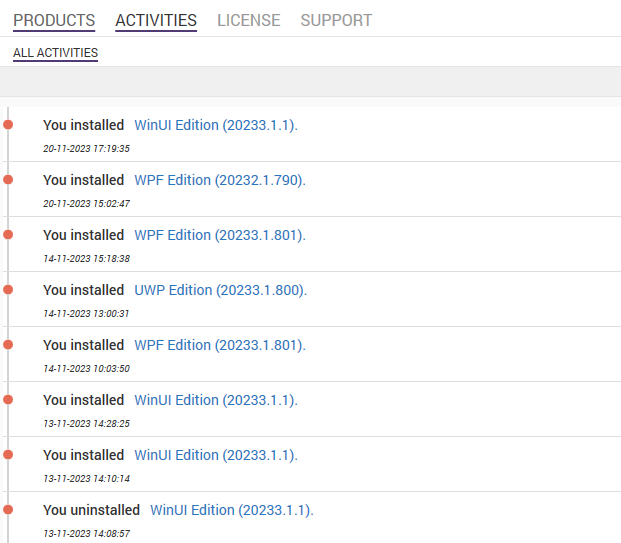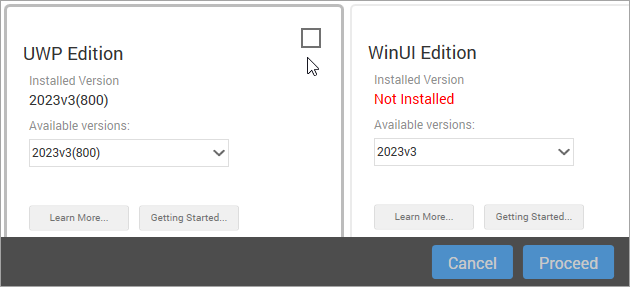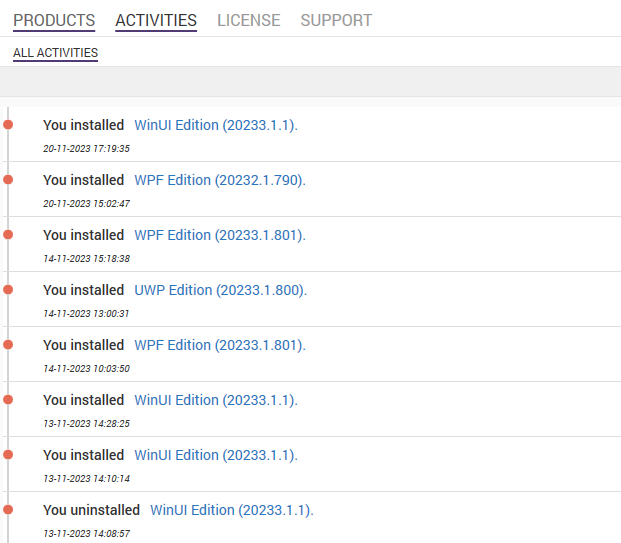In This Topic
To uninstall UWP Edition, follow these steps:
- Open the Control Panel using ComponentOneC1ControlPanel.exe.
- Unselect the checkbox in the UWP tile and click on the Proceed button. Note that the checkbox is selected if you have already downloaded the UWP edition.
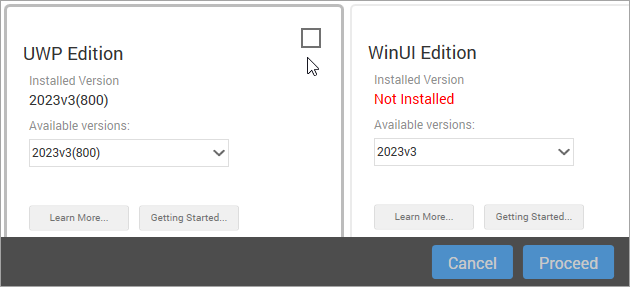
- After successful uninstallation, the following message appears.

- To get information about all the editions you have installed and uninstalled, click the Activities button.