The C1RangeSlider's value range is determined by the difference between the UpperValue property and the LowerValue property. These two properties are connected to the thumbs used to select the range of values:
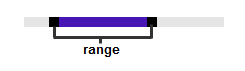
Setting the Thumb Values
The C1RangeSlider control includes two thumbs for selecting a range of values. The UpperValue and the LowerValue thumbs move along the slider track. By default, the UpperValue property is set to 100 and the LowerValue property is set to 0.
Using one of the following methods, you can customize the thumb values.
Setting the ValueChange Property
The ValueChange property determines by what value the UpperValue and the LowerValue thumbs move along the slider track when the track is clicked, note that if the tack is clicked between the UpperValue and LowerValue thumbs (in the range) the thumbs will not move.
The UpperValue property cannot be less than the Maximum property and the LowerValue cannot be less than the Minimum property.
Using any of the following methods, when you click the track of the C1RangeSlider control, the closest thumb will move by 5 units.