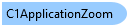
C1ApplicationZoom Class
In This Topic
Represents the component which can be attached to any existing form, and made all forms in current application can be zoom by two finger touch.
Object Model
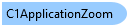
Syntax
'DeclarationPublic Class C1ApplicationZoom Inherits System.ComponentModel.Component
public class C1ApplicationZoom : System.ComponentModel.Component
Remarks
The C1ApplicationZoom will try to find all forms in current application, and then attach a C1Zoom component to the found forms. Before attach C1ApplicationZoom will initialize the C1Zoom's setting by this own settings. And then raise C1ZoomAttaching and C1ZoomAttached event. User can change the initial in this events' event handler and user can cancel attach in C1ZoomAttaching event by set C1ZoomAttachingEventArgs's C1ZoomAttachingEventArgs.Cancel property to true.
If the form has attached a C1Zoom, the C1ApplicationZoom do not attach it again.
The C1ApplicationZoom can't make the tooltip, contextMenu, common dialog's has gesture zoom ability.
Example
The following code example shows how to use C1ApplicationZoom component.
You can copy the code to a exsit Windows Forms appliction. And set the form in the sample code as start form.
If you find a licenses error when run this code. Try to drag a C1ApplicationZoom component to a any Form from tool box can generate the licenses information to this project.
Inheritance Hierarchy
System.Object
System.MarshalByRefObject
System.ComponentModel.Component
C1.Win.TouchToolKit.C1ApplicationZoom
Requirements
Target Platforms: Windows 7, Windows Vista SP1 or later, Windows XP SP3, Windows Server 2008 (Server Core not supported), Windows Server 2008 R2 (Server Core supported with SP1 or later), Windows Server 2003 SP2
See Also