Line Charts
In This Topic
The line chart can be an XYZ plot such as the one shown in this figure.
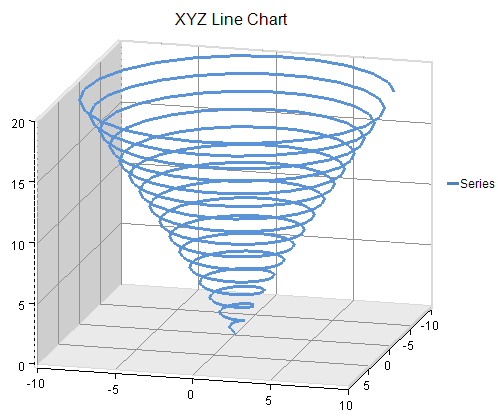
Each point in an XYZ line series has three data values: x, y, and z. Each point is visualized as a point on a line.
An XYZ line series or each point in the series can be assigned a border or a fill effect for the line. You can also specify whether the line is jagged or smooth and whether drop lines are displayed. Assigning null for a border or fill effect indicates that the property is unset.
For more information on the line series object in the API, refer to the XYZLineSeries class.