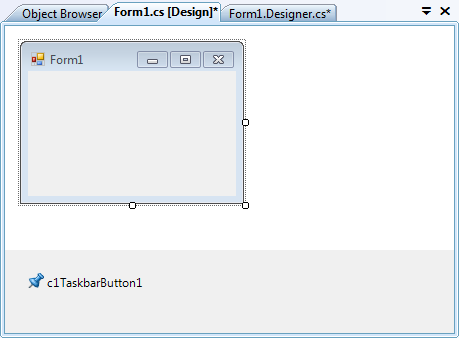Step 1 of 4: Creating a C1TaskbarButton Application
In This Topic
In this step you'll create a simple WinForms application and add the C1TaskbarButton component to the application.
To begin, complete the following steps:
- From the File menu in Microsoft Visual Studio, select New and click Project. The New Project dialog box opens.
- Under Project Types, choose either Visual Basic Projects or Visual C# Projects, and select Windows Application from the list of Templates in the right pane.
- Enter or browse for a location for your application in the Location field and click OK.
A new WinForms project is created in the specified location. In addition, a new form is displayed in the Designer view. - Navigate to the Toolbox and double-click the C1TaskbarButton item to add it to the application. The C1TaskbarButton component will appear in the component tray below the form.
What You've Accomplished
In this step, you created a new application and added the C1TaskbarButton control to the application. The project should appear as follows: