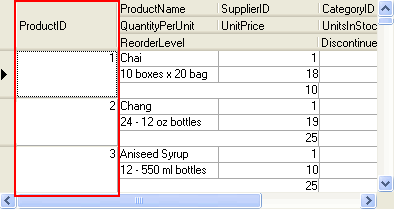Setting the DataView property to DataViewEnum.MultipleLines enables the end user to simultaneously view all of the columns (fields) of a record within the width of the grid without scrolling horizontally. But if you want to have more control over the multiple line data view, including visible horizontal scroll bars, you can set the DataView property to DataViewEnum.MultipleLinesFixed instead.
The DataViewEnum.MultipleLinesFixed data view is very similar to the DataViewEnum.MultipleLines data view but the number of subrows does not change once set. The number of subrows can be set using the LinesPerRow property which can be set at code or in the C1TrueDBGrid Tasks menu:
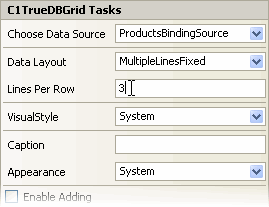
Row widths in this DataView are not constrained by the width of the grid; if the sub of the column width is greater than the client width of the grid you will now get a horizontal scrollbar:
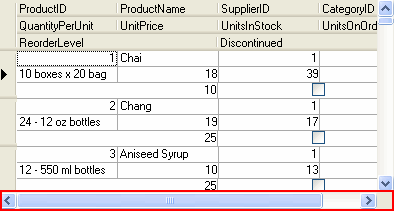
Note that you can also merge the left-most column. Setting the Merge property allows the left-most column to span the height of the row. For example in the image below, the ProductID column spans the row: