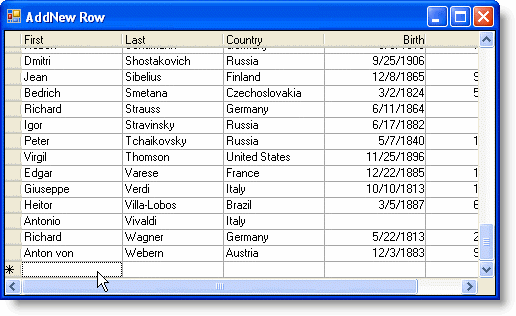Moving to the AddNew Row
In This Topic
To make the AddNew row the active row when the program runs, use the AllowAddNew property, and the MoveLast and Select methods.
Complete the following steps:
- Set the AllowAddNew property to True either in the Properties window or by adding the following code to the Form_Load event:
To write code in Visual Basic
Visual Basic Copy CodeMe.C1TrueDBGrid1.AllowAddNew = True
To write code in C#
C# Copy Codethis.c1TrueDBGrid1.AllowAddNew = true;
- Move to the last record in the grid by adding following code to the Form_Load event:
To write code in Visual Basic
Visual Basic Copy CodeMe.C1TrueDBGrid1.MoveLast()
To write code in C#
C# Copy Codethis.c1TrueDBGrid.MoveLast();
- Move to the AddNew row by adding following code to the Form_Load event:
To write code in Visual Basic
Visual Basic Copy CodeMe.C1TrueDBGrid1.Row = Me.C1TrueDBGrid1.Row + 1
To write code in C#
C# Copy Codethis.c1TrueDBGrid1.Row = this.c1TrueDBGrid1.Row + 1;
- Set focus to the grid by adding following code to the Form_Load event:
To write code in Visual Basic
Visual Basic Copy CodeMe.C1TrueDBGrid1.Select()
To write code in C#
C# Copy Codethis.c1TrueDBGrid1.Select();
What You've Accomplished
When the program runs, the active row is the AddNew row: