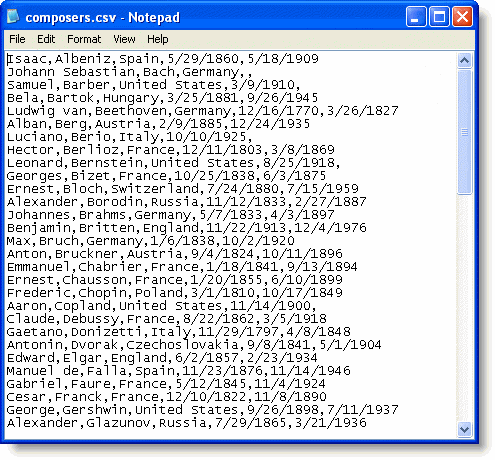Exporting to Delimited Text
In This Topic
To set the ExportToDelimitedFile method, add the following code to the Click event of the Export button:
To write code in Visual Basic
| Visual Basic |
Copy Code
|
|---|---|
Me.C1TrueDBGrid1.ExportToDelimitedFile("c:\temp\composers.csv", C1.Win.C1TrueDBGrid.RowSelectorEnum.AllRows, ",")
|
|
To write code in C#
| C# |
Copy Code
|
|---|---|
this.c1TrueDBGrid1.ExportToDelimitedFile(@"c:\temp\composers.csv", C1.Win.C1TrueDBGrid.RowSelectorEnum.AllRows, ","); |
|
Note: TrueDBGrid's export and printing features uses the C1.Win.Printing NuGet package, which provides three libraries: C1.PrintDocument, C1.Win.PrintPreview and C1.Win.RibbonPreview. Each library provides a set of previewing controls or components. The PrintDocument library provides the PrintDocument and MultiDocument components, the PrintPreview library provides the PreviewOutlineView, PreviewPane, PreviewTextSearchPanel, Thumbnail, PrintPreviewControl and PrintPreviewDialog components, and RibbonPreview provides the RibbonPreview and RibbonPreviewDialog components. Since C1Report is now obsolete, make sure that the references for C1Report libraries is replaced by individual library references in the C1.Win.Printing nuget.
What You've Accomplished
Clicking the Export button creates a delimited text file in the temp directory specified in the code above. Each value in the file is separated by a comma: