Displaying Boolean Values as Check Boxes
In This Topic
Use the ValueItems object to represent Boolean values as in-cell checkboxes. The effect of a working Boolean checkbox can be achieved without defining any ValueItem objects—just set the Presentation property to PresentationEnum.CheckBox.
Note that the Translate checkbox does not need to be selected to enable automatic data translation, nor does the CycleOnClick checkbox need to be selected to enable end users to toggle the value of a cell by clicking it. The following figure shows a typical checkbox display.
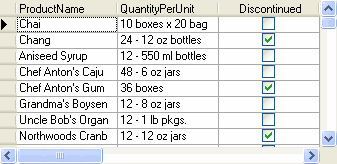
Note: To use different check box bitmaps, define a two-state collection of ValueItem objects through the Values property of the C1DataColumn. Set the Presentation property to PresentationEnum.Normal, and set the Translate and CycleOnClick properties to True.
See Also