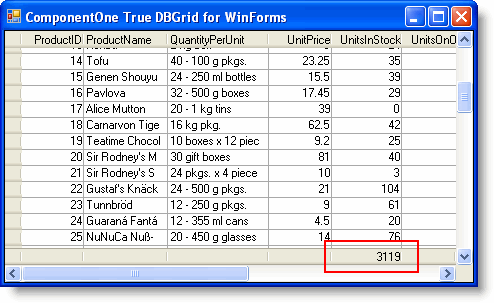Displaying a Column Total in the Footer
In This Topic
You can easily display a sum of all values in a column in the footer of a grid. To do so, you would need to make the column footers visible by setting the ColumnFooters property to True; you would then create a function to calculate the sum of the column. Note that in the following example, the grid has been bound to the Products table in the Northwind database.
Complete the following steps to calculate the total of the UnitsInStock column:
- Add the following code in the Code Editor:
To write code in Visual Basic
Visual Basic Copy CodePublic Sub CalculateFooter() Dim i As Integer Dim sum As Double For i = 0 To Me.C1TrueDBGrid1.Splits(0).Rows.Count - 1 sum += Me.C1TrueDBGrid1.Columns("UnitsInStock").CellValue(i) Next Me.C1TrueDBGrid1.Columns("UnitsInStock").FooterText = sum End SubTo write code in C#
C# Copy Codepublic void CalculateFooter() { int i = 0; double sum = 0; for (i = 0; i <= this.c1TrueDBGrid1.Splits[0].Rows.Count - 1; i++) { sum += Convert.ToDouble(this.c1TrueDBGrid1.Columns["UnitsInStock"].CellValue(i)); } this.c1TrueDBGrid1.Columns["UnitsInStock"].FooterText = Convert.ToString(sum); }
This code creates the CalculateFooter function to calculate the total of the UnitsInStock column. - Add the following code to the Form_Load event:
To write code in Visual Basic
Visual Basic Copy CodeMe.C1TrueDBGrid1.ColumnFooters = True CalculateFooter()
To write code in C#
C# Copy Codec1TrueDBGrid1.ColumnFooters = true; CalculateFooter();
This code sets the visibility of the column footer and initializes the CalculateFooter function.
What You've Accomplished
The column total for the UnitsInStock column is now displayed in the grid's footer: