Accessing the C1TrueDBGrid Designer
In This Topic
The C1TrueDBGrid Designer can be accessed either through the C1TrueDBGrid Tasks menu, the Columns property, or the context menu.
Through the C1TrueDBGrid Tasks Menu
To access the C1TrueDBGrid Designer through the C1TrueDBGrid Tasks menu, click the smart tag in the upper right corner of C1TrueDBGrid to open the C1TrueDBGrid Tasks menu, and select Designer.
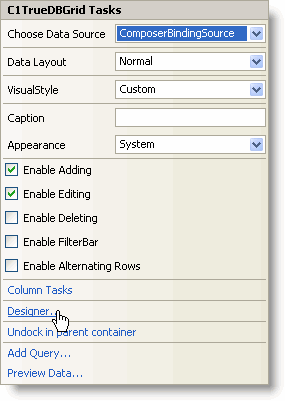
Through the Columns Property
To access the C1TrueDBGrid Designer through the Columns property, click the ellipsis button next to the Columns property in the Properties window.
Through the Context Menu
To access the C1TrueDBGrid Designer through the context menu, right-click the C1TrueDBGrid control on the form and select Design from the context menu.
See Also