PictureBoxZoomPolicy
PictureBoxZoomPolicy improves the zoom result when the PictureBox.SizeMode property isn’t set to Zoom and the ZoomFactor property is bigger than 1f.
Initial ZoomFactor is 100%, as shown below:
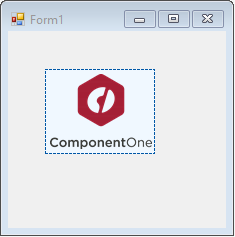
Note: PictureBox’s BackColor is AliceBlue.
To see how the built-in PictureBoxZoomPolicy works, complete the following:
Add a C1Zoom component.
Add a PictureBox control to your form.
Add in image in the PictureBox control.
Click on C1Zoom’s smart tag anchor and select Edit Zoom Policies. Notice the PictureBoxZoomPolicy Enabled property is set to True by default.
Run the project and observe the PictureBox with the PictureBoxZoomPolicy.
Close the Form.
Set the PictureBoxZoomPolicy Enabled property to False.
Run the project and observe the PictureBox control without the PictureBoxZoomPolicy.
The following table illustrates the difference between enabling and disabling the PictureBoxZoomPolicy. Note that the ZoomFactor is set to 120% by default.
| Without ZoomPolicy | With ZoomPolicy |
|---|---|
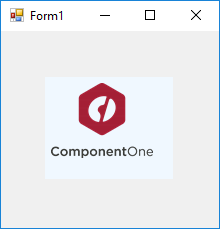 |
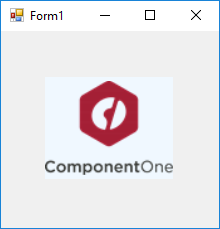 |


