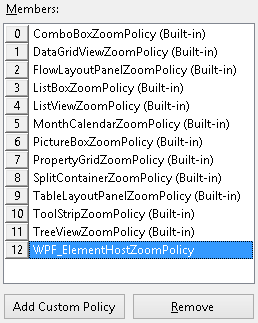How to Use WPFElementHostZoomPolicy
In This Topic
To use the zoom policy, complete the following:
1. In Visual Studio, click Project| Add New Item.
2. In the left pane of the Add New Item dialog box, select Visual C# Items.
3. Next, select VisualBasicPowerPacksZoomPolicy from the middle pane.
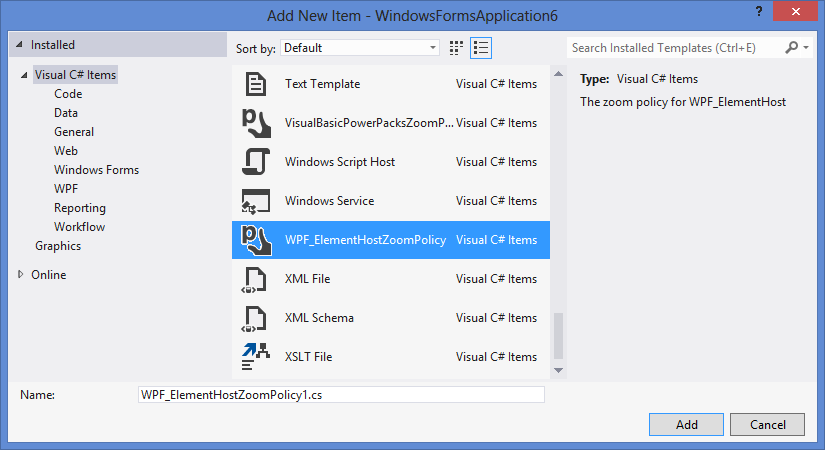
4. Click Add button.
5. Build the project.
6. Select C1Zoom, C1ZoomPanel or C1ApplicationZoom component in design time.
7. Click a Smart Tag anchor of the component, and click Edit ZoomPolicies....
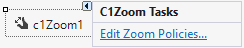
8. Click Add Custom Policy drop down button in the ZoomPolicy Collection Editor window, WPF_ElementHostZoomPolicy will be added.