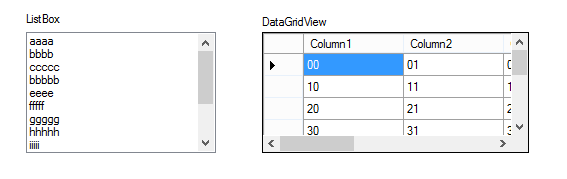- TouchToolKit for WinForms
- Key Features
- System Requirements
- Key Components
- QuickStart
- Zooming Component
- Zoom Command Provider
- Zoom Panel
- Application Zoom Component
- Touch Event Provider
- Magnify Component
- MultiScaleImage Control
- Zoom Policies
Setting Zoom Factor in Code
You can get or set the form’s ZoomFactor by using the C1Zoom.ZoomFactor property. The following code sets the ZoomFactor to 200% when the button is clicked.
[C#]
private void button1_Click(object sender, EventArgs e)
{
c1Zoom1.ZoomFactor = 2.0f;
}[Visual Basic]
Private Sub Button1_Click(sender As System.Object, e As System.EventArgs) Handles Button1.Click
C1Zoom1.ZoomFactor = 2.0F
End SubThe following image illustrates the ZoomFactor set to 200% when the button is clicked.
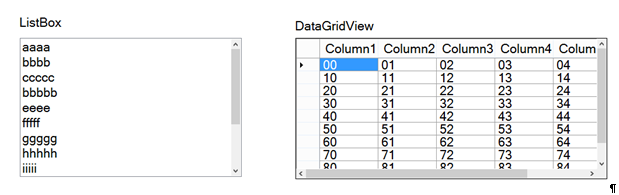
The following image illustrates the ZoomFactor set to 100% when the button is clicked.