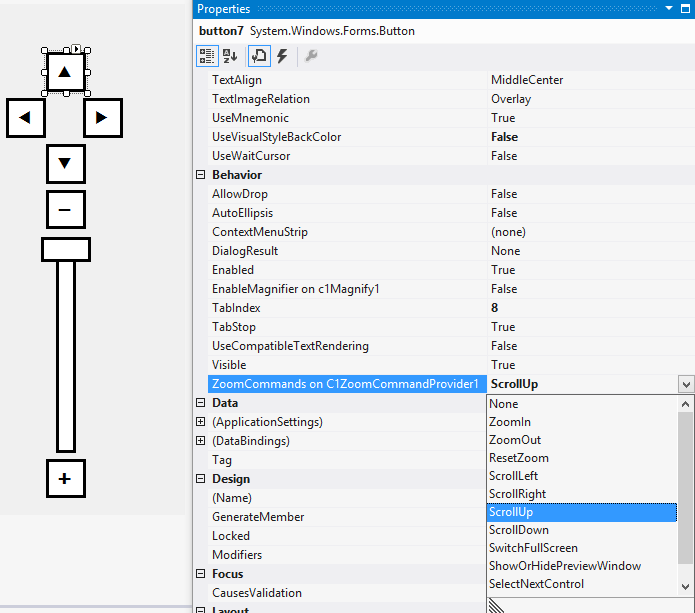- TouchToolKit for WinForms
- Key Features
- System Requirements
- Key Components
- QuickStart
- Zooming Component
- Zoom Command Provider
- Zoom Panel
- Application Zoom Component
- Touch Event Provider
- Magnify Component
- MultiScaleImage Control
- Zoom Policies
C1Zoom Control Bar Element
The ControlBar can visualize the zoom capability of the C1Zoom component on the form. The C1ZoomCommandProvider and C1Zoom control need to be used in order to create a functioning controlbar. In order to create a control bar to use with the C1Zoom control you need to do the following:
Add a user control and add buttons that will represent the control bar.
Add a C1ZoomCommandProvider control to the user control.
Add a C1Zoom control to your form and a control that you wish to zoom in on.
The following image represents a control bar created from buttons each button performs some type of zoom behavior when you click on it such as ScrollUp, ScrollLeft, ScrollRight, etc. You can implement Zoom In/Out, Scrolling, Switch FullScreen and other commands as ControlBar buttons when the C1ZoomCommandProvider is added to the user control form.
The following imags illustrates a custom control bar created out of buttons with different zoom commands: